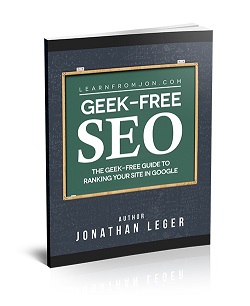How To Rank In Google
Lesson #4: Page-Level Keyword-Agnostic Features
|
So far in this SEO course we've covered the importance of your site and pages having plenty of high quality links, as well as the correct way to create structured quality content that wins Google's favor. Of course, we'll start with the top 9 most important factors for ranking in Google:
This lesson will cover the fourth factor. Page-Level Keyword-Agnostic Features
What is it? Page-Level Keyword-Agnostic Features just means everything about a page that doesn't have to do with optimizing for your keywords. How important is it? According to the 150 experts surveyed, this kind of content optimization scores a 6.5 out of 10 on the scale of importance for ranking in Google. What can I do to improve it? Make sure your content is of optimal length (long is good), easily readable and functional, uses Open Graph markup and structured data when appropriate, is unique, loads fast and (if possible) resides on an secure server (HTTPS). Detailed Explanation
Any webmaster could be forgiven for focusing only on the links to their site and the quality (and Google-friendliness) of their content. But there's more to making sure Google's happy with the pages of your site than just those (admittedly very important) things. There are many other factors that you want to check as well. They are:
Let's get into detail about each one of these factors. Digging Into The Details
Your content should be the right length Google is ranking longer content these days. In fact, an extensive study done by our friends at Moz shows that, across the board, pages ranking from position 1 to 10 in Google average between 1,500 and 2,000 words of content. Gone are the days of 500 word articles being sufficient. You want to provide in-depth quality content. Your content should be easily readable and functional I'm not talking about the quality of the words here -- that should already be a given based on the previous lesson. I'm talking about the way the content is structured so it's easy on the eyes. Web content is very different from book or magazine content. Paragraphs should contain fewer sentences. Numbered and unnumbered lists should be used wherever possible for easy digestion of tips and facts. Subheadings should be plentiful and make it clear what content resides in the paragraphs beneath them. You should also be using instructional images, infographics and (when appropriate) video. Make sure your content is unique to your site This may already be obvious to you, but you want the content on your site to be unique to your site whenever possible. Copyscape is the go-to tool for checking the uniqueness of the pages of your site. When appropriate, use Open Graph data in your content Open Graph is a set of HTML tags created by Facebook in 2010. These special tags let you tell Facebook how the information on your page should appear when somebody posts a link to your page on Facebook. It wasn't long before Twitter and Google+ followed suit and started using Open Graph data as well (Twitter has it's own set of special tags for this). These tags go in the HEAD section of the HTML of your page. How to add these tags is beyond the scope of this course, but if you Google it you'll find it's very easy to do. While Open Graph data does not influence Google's ranking directly, it certainly does make it easier for people to share your pages in social media, and it makes what they share more attractive. Easy sharing means more eyeballs seeing the content you want, and that can result in more links to your site -- which do, of course, influence Google. When appropriate, use structured data in your content Google supports a variety of what's known as "structured data" formats. Like Open Graph data, structured data is simply a set of special tags that tell Google what the information on a page is for. You can tell Google the names of your products, their prices, the average review score and how many customers have reviewed it. You can provide map data, authorship data and a whole lot more. Like with Open Graph data, I can't go into full detail about how to use structured data on your site, but what you need to know is just a quick Google search away. The pages of your site should load fast for Desktop and Mobile users Google is all about improving user experience, and sending people to pages that load slow is not a good experience for anybody. So you want your pages to be as light and fast-loading as possible -- both for desktop and mobile users. This means making sure your images are compressed as much as possible (without making them look awful), and that you're not loading any unnecessary scripts or content on the page. It's also a good idea to enable gzip compression for your site. How to do that is beyond the scope of this course, but it's very easy. Just search Google for ".htaccess enable compression". It's just a matter of making a small change to one file in your site's home directory. If possible, host your site on a secure server (HTTPS) Google has indicated that it slightly favors secure sites now, quite likely due to the all of the "data breached" headlines in the news over the past year. How To Check Your Site For All These Factors
Most of these factors are easily checked by looking at your page, but some of them require software tools. I, of course, use Keyword Canine 3.0 [KC3]. From the Domain Dashboard, KC3 tells me the load speed for any page, both for desktop and mobile users:
I know from experience that if a page loads slow Google will knock it down in the rankings. I had a site recently that I loaded too many scripts onto, taking the load speed down to a score of 65/100 -- and the rankings plummeted. So be sure to stay on top of the load speed of your pages! KC3 also shows the byte count and word count of the page content, and as part of its Domain Health checks to make sure that Open Graph variables are present. Both important metrics to keep track of for any site you're trying to rank. In Summary
In addition to links and high quality content, Google also likes to see a variety of other traits on your pages. Long, well-structured articles that load fast and are unique to your site are your best bet if you want to get good marks from big G. The next lesson will discuss Engagement & Traffic/Query Data. Look for that in your inbox in two days. |
- Course Lessons
- The Geek-Free Guide To Ranking Your Site In Google
- Lesson #1: Domain-Level Link Features
- Lesson #2: Page-Level Link Features
- Lesson #3: Page-Level Keyword & Content-Based Features
- Lesson #4: Page-Level Keyword-Agnostic Features
- Lesson #5: Engagement & Traffic/Query Data
- Lesson #6: Domain-Level Brand Metrics
- Lesson #7: Domain-Level Keyword Usage
- Lesson #8: Domain-Level Keyword-Agnostic Features
- Lesson #9: Page-Level Social Features